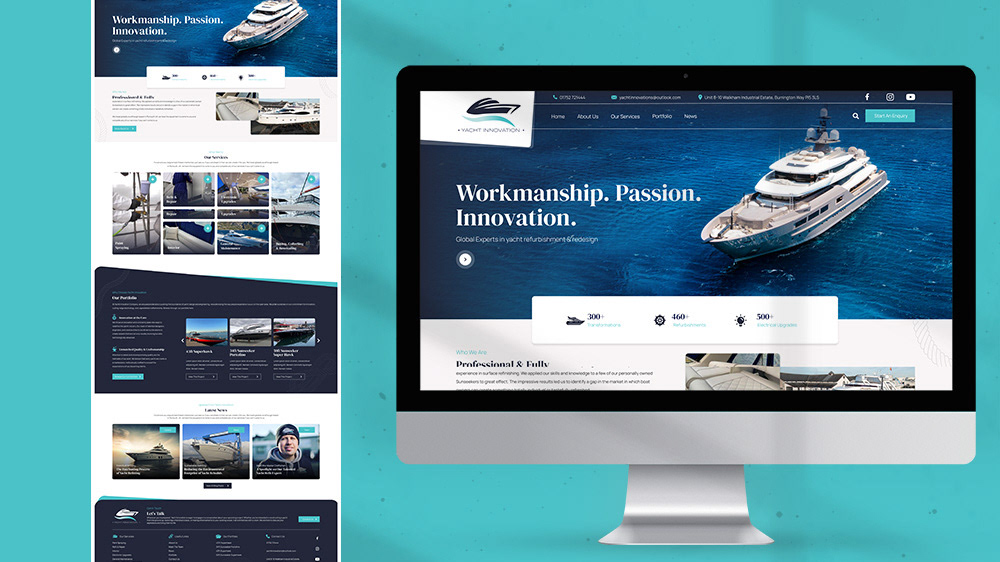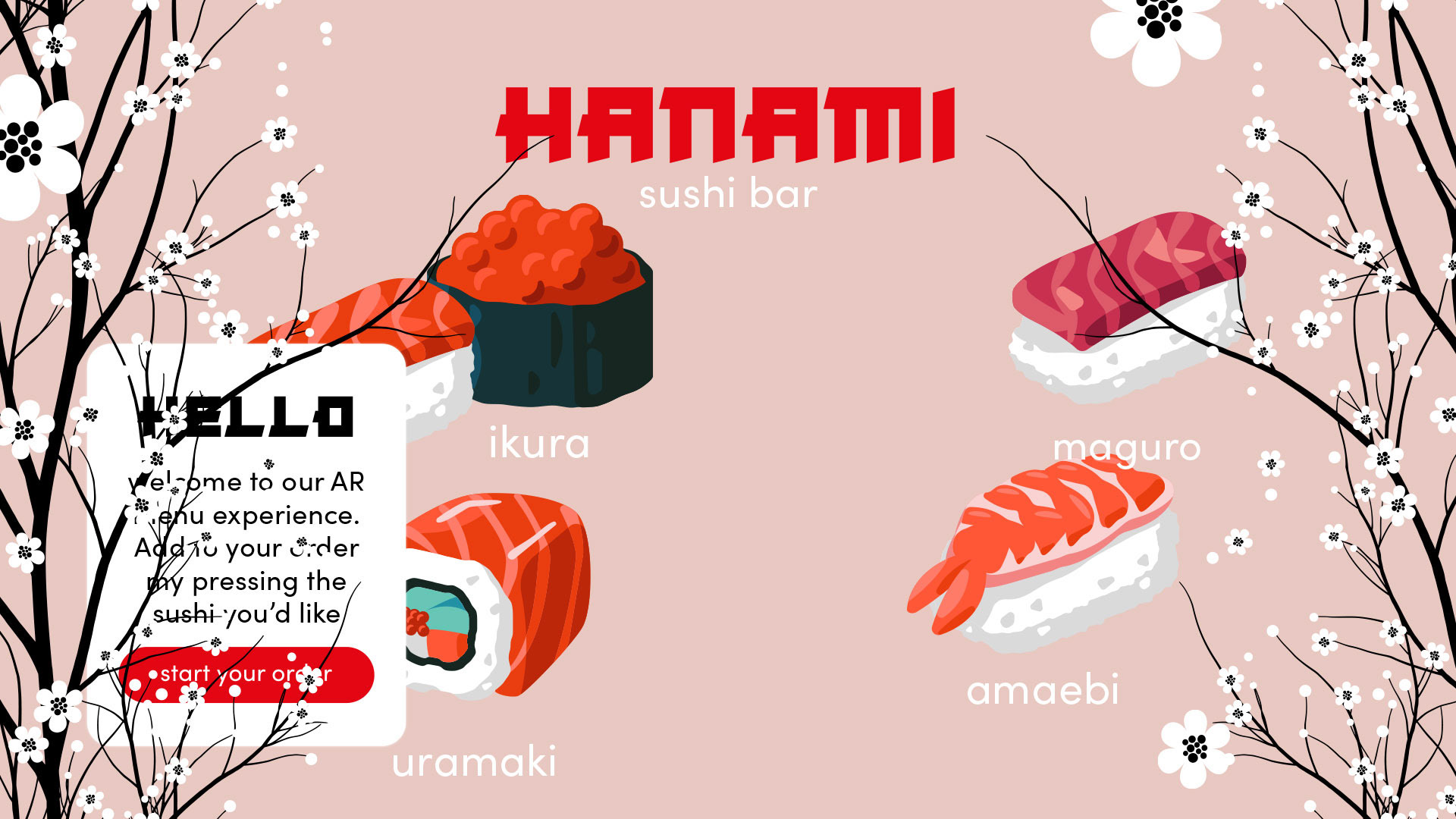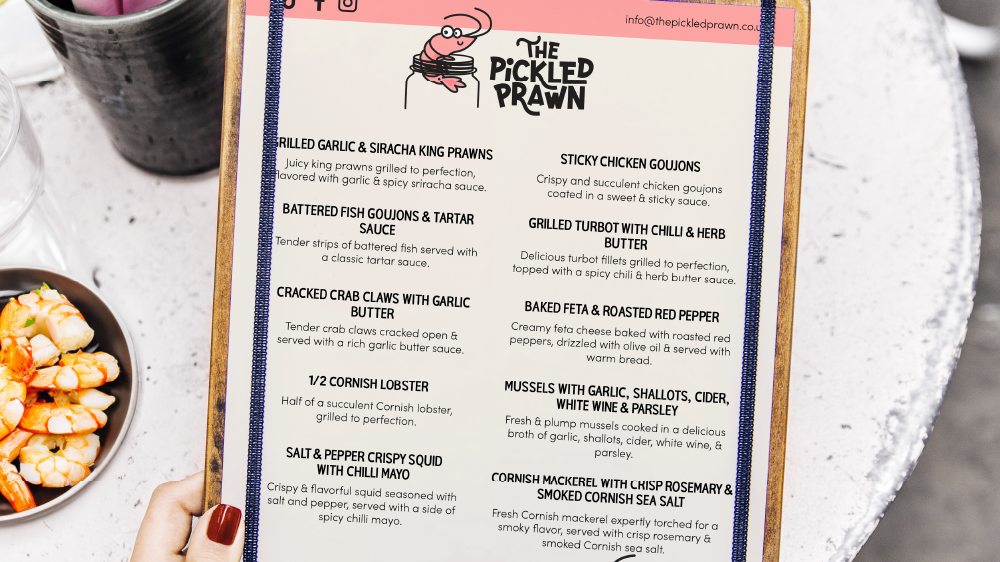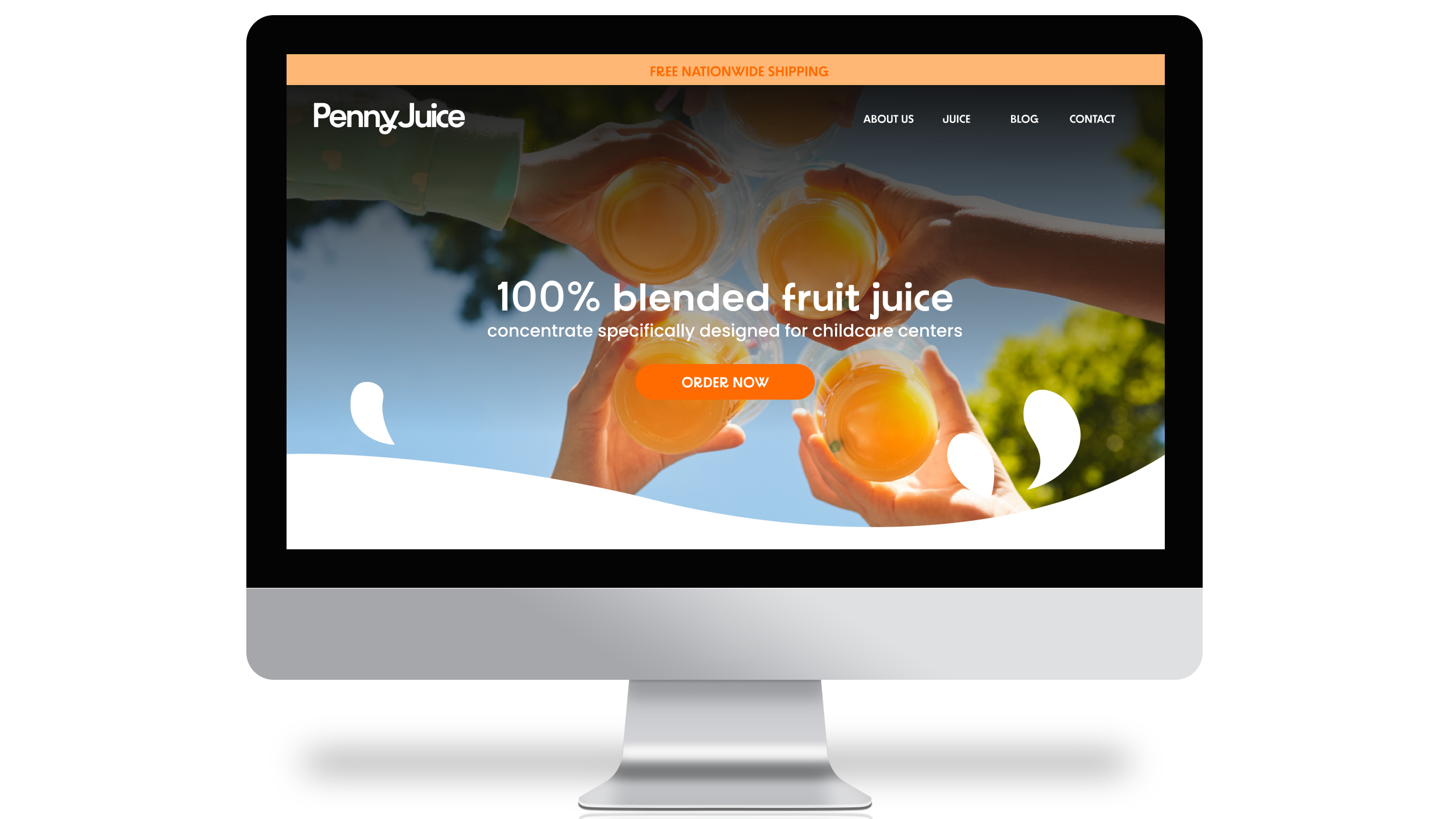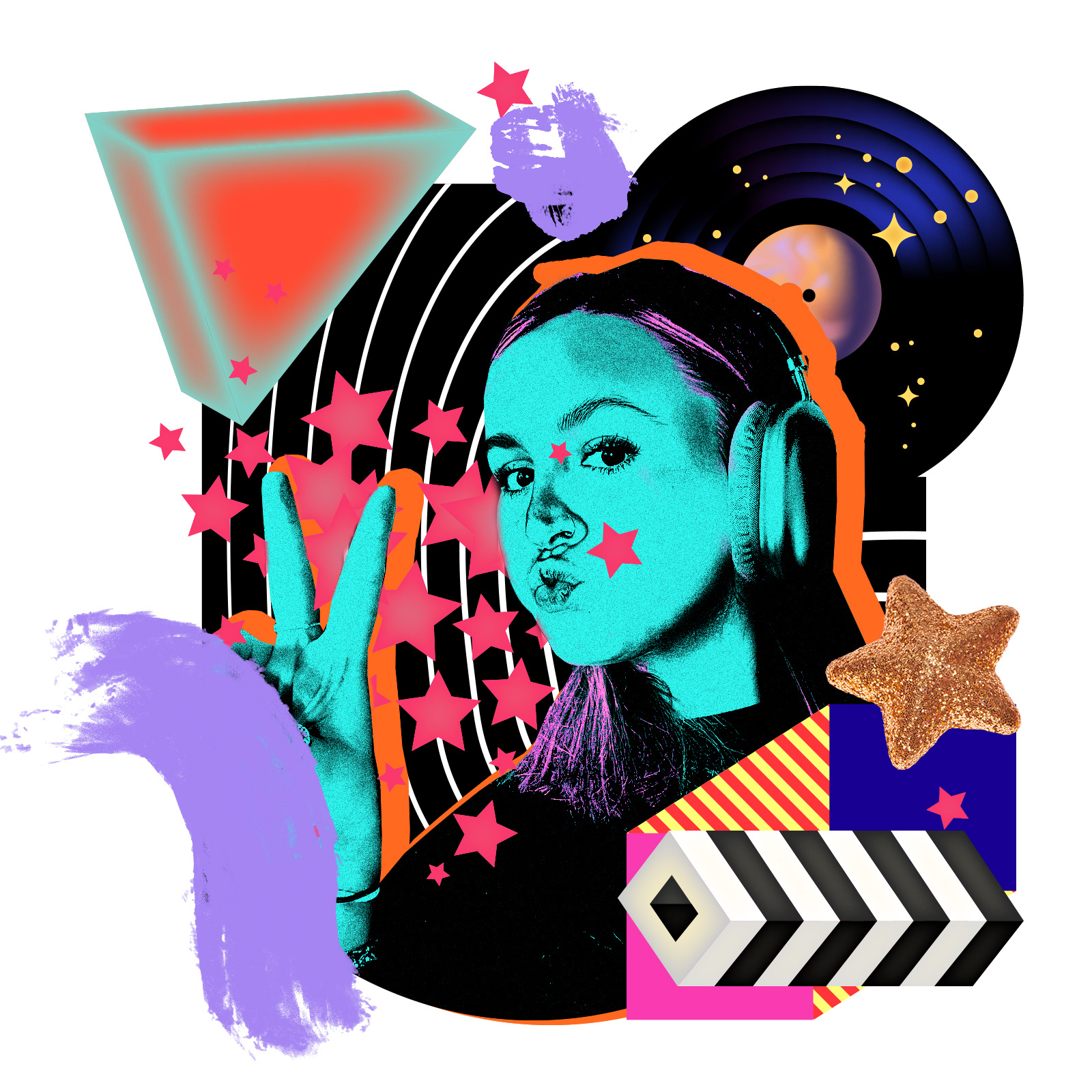

TASK
For this task we looked at a collaboration between AdobeXBowie. The collaboration included a range of digital assets in a Adobe toolkit. We were tasked to create a seamless animation using Adobe After Effects and a Bowie inspired portrait.
METHODOLOGY
To create the animated banner I used photoshop to create an artboard which was made up of 3 panels all at 1920x1080 px. An important part of the process was to add in guides at each end point of the 1920px this way means that you can align the assets perfectly to create a seamless animated loop. I then created an artboard of 1920x1080 px as a separate file and dropped in the merged file. Selecting all of the assets and merging them into one layer helped to move all assets collectively giving a smoother transition to the movement. With all the assets merged I then created keyframes within them timeline in After Effects to move the long and thin image across. As the assets within are all aligned the animation loops perfectly.
To create the Bowie inspired portrait I took a photo of myself using my phone and dropped it into Photoshop. Using photoshop tools I played around with the threshold of the image and the colours to create a contrasting/ brightly coloured version of the image. I then used the toolkit to drop in various vector graphics around the portrait. Playing around with compositions and cutting parts of the image away so the seamlessly worked together.
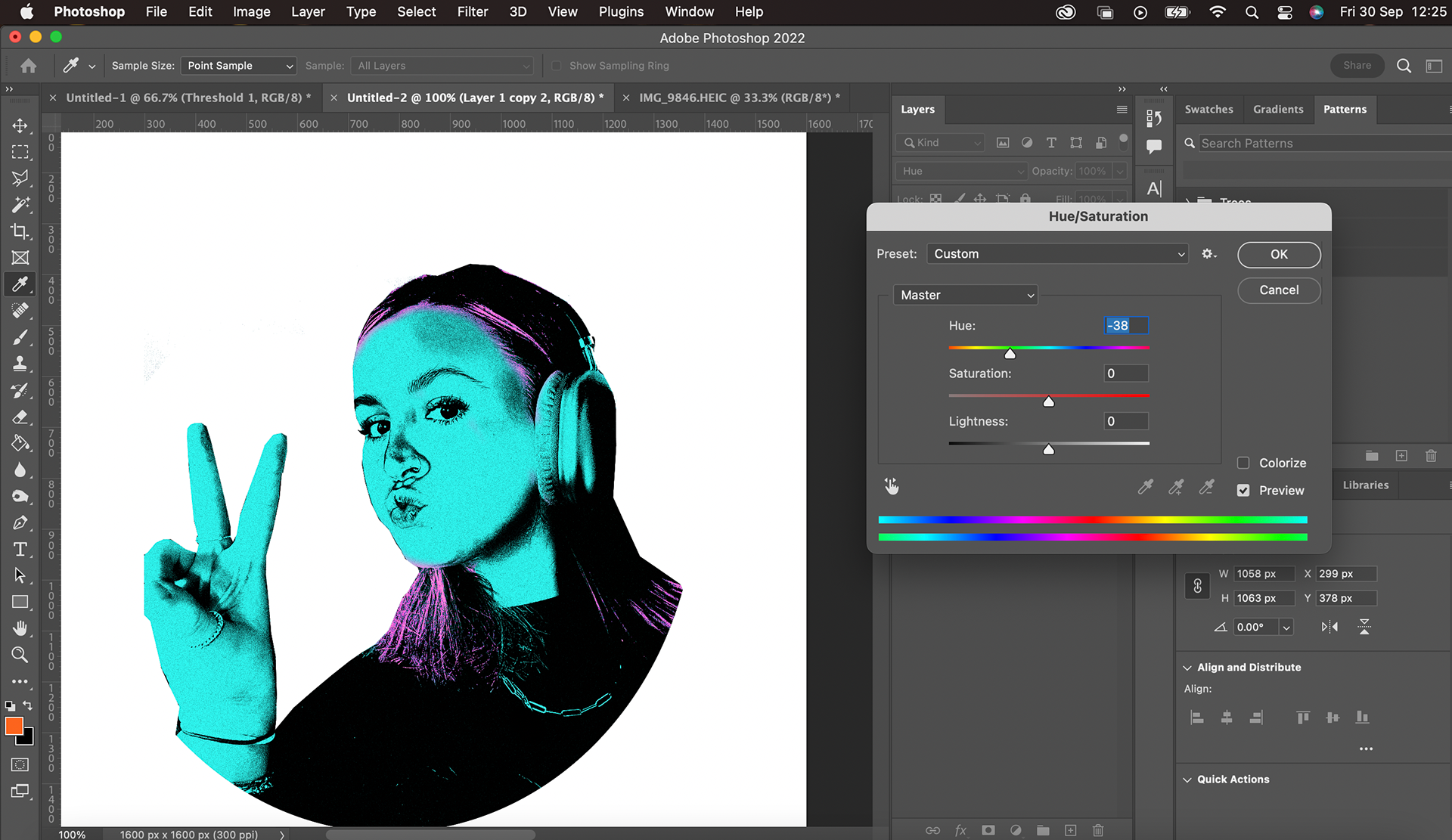
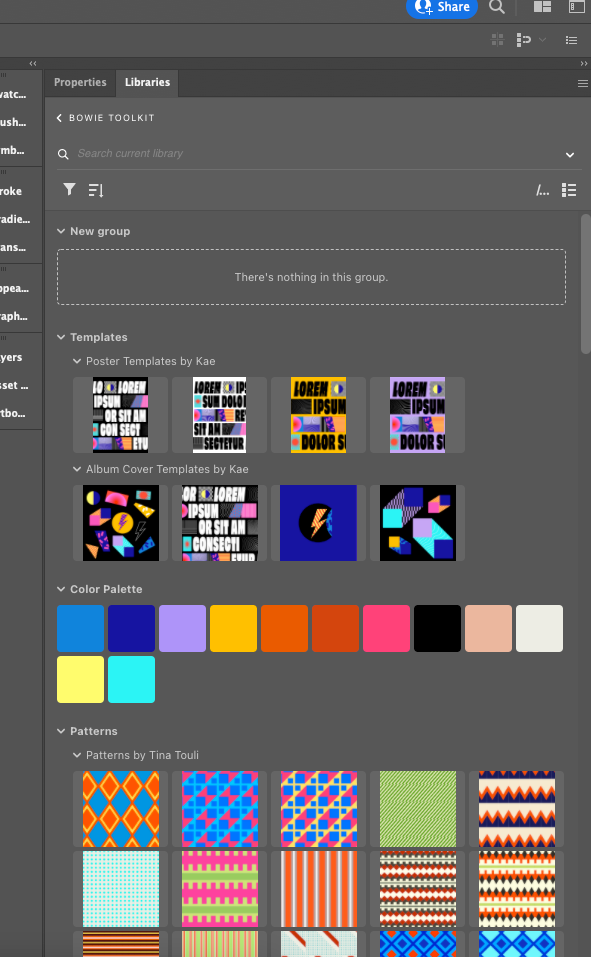

REFLECTION
To conclude this project I am happy with the outcome and think I achieved a nicely composed image that incorporates the assets and colours within the Bowie toolkit by Adobe. The skills I learnt and the process taught me some transferable tools and ideas for future projects. Given more time on this project I would like to reuse the process of making an animated banner for a GSL client to use as a website banner. This could be for an eCommerce site where there is a product sale. The banner could loop promoted products as cut out images. I think that the toolkit and seeing how that works would be extremely useful for client projects to keep all the branded assets and colours in one place. So when I am creating graphics/ banners/ social media content for clients everything is in one place and kept to a professional and consistent standard.