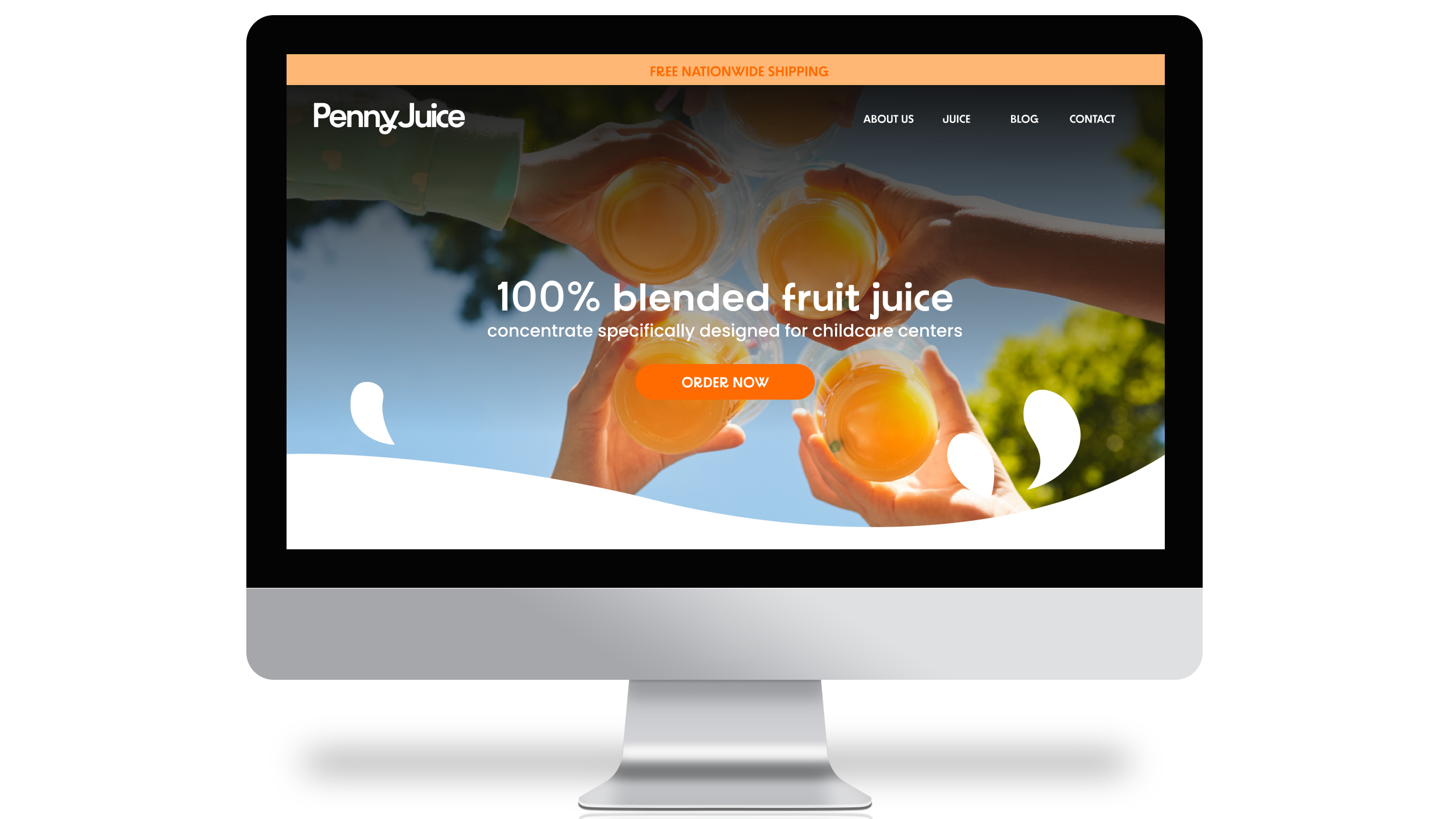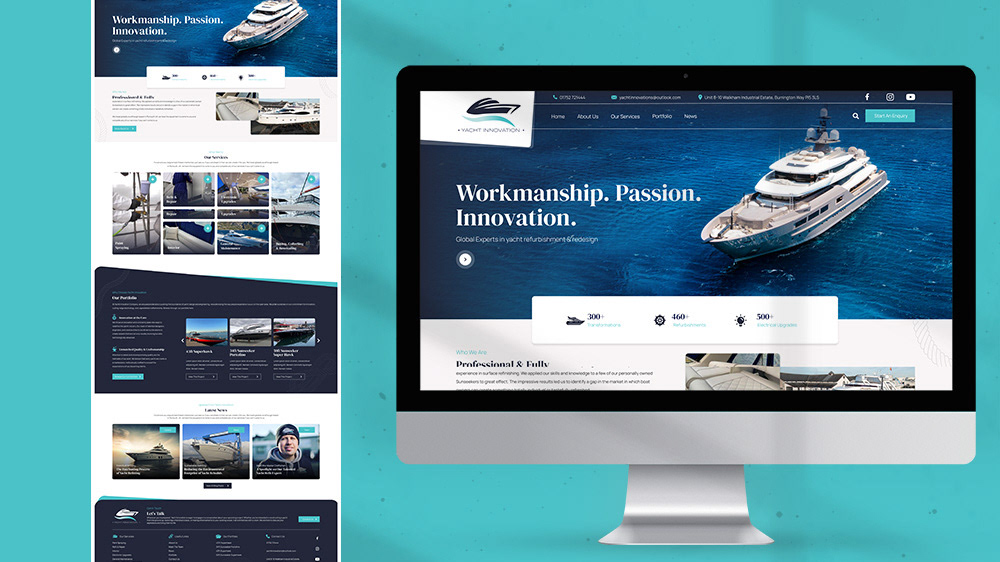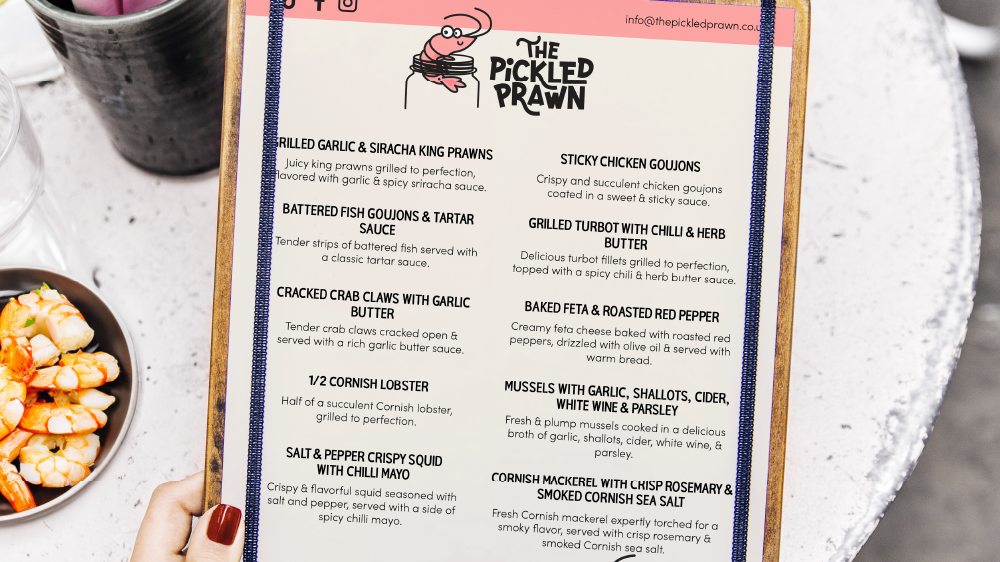TASK
Using Adobe Illustrator to create a 2D vector image based on a 3D object.
METHODOLOGY
I used a combination of tools in Illustrator such as shapes, shape builer and pen tools to assemble a vector image of a polaroid camera. By eye I roughly shaped the main part of the object and used the selection tool to manipulate the shape by adjusting the angles and point locations. I then built up the shape by adding various layers and colours to make the camera. This included a circle tool and type of shape tool to create the lense and the text around it. I used the line tool and adjusted positioning and thickens to create the flash on the camera and the slot where the photo comes out. I then used the paintbrush tool to add the strap to the camera.
REFLECTION
This process allowed me to take a deeper look into the tools available in Illustrator. I enjoyed the process of seeing how each tool functions and thinking of ways that I could use them to build a 2d object. These skills are very useful for my tasks at work and I could use them for various client projects such this could include content for websites and also graphics for print work like leaflets. Making use of branding and brand colours to create branded content for clients. This is useful for clients who may not have enough imagery to compliment their written text these spaces can be filled with relevant 2D graphics.